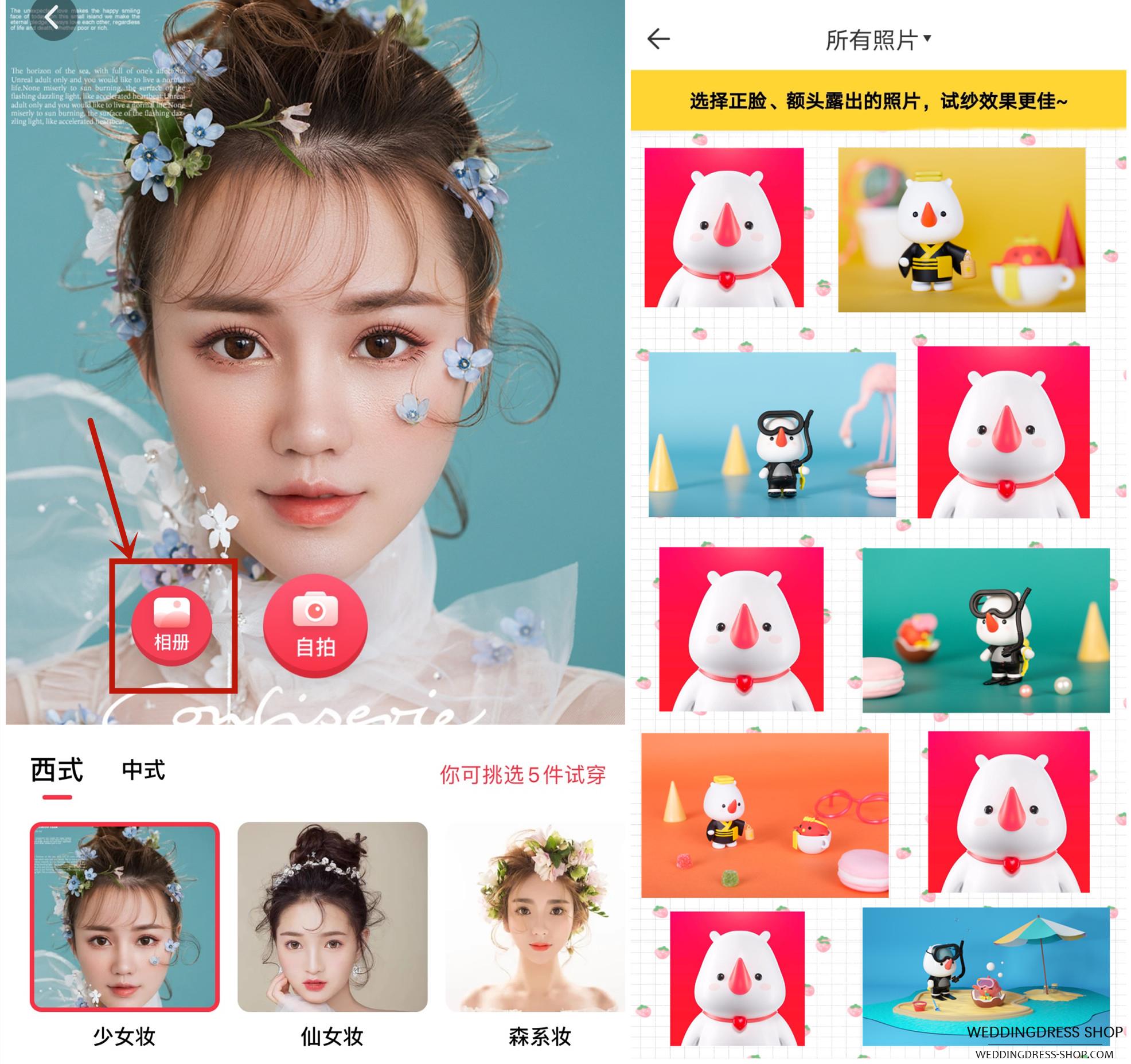Step 1: Open the Wedding App and select "We";
The second step: in the "wedding preparation" select the "one-click test wedding DRESS" function;
Step 3: Choose your favorite wedding dress style.
1. Open the Wedding App, click the navigation bar, and select "We".
2, in the "wedding preparation" of "We" select the "one-click test wedding dress" function.
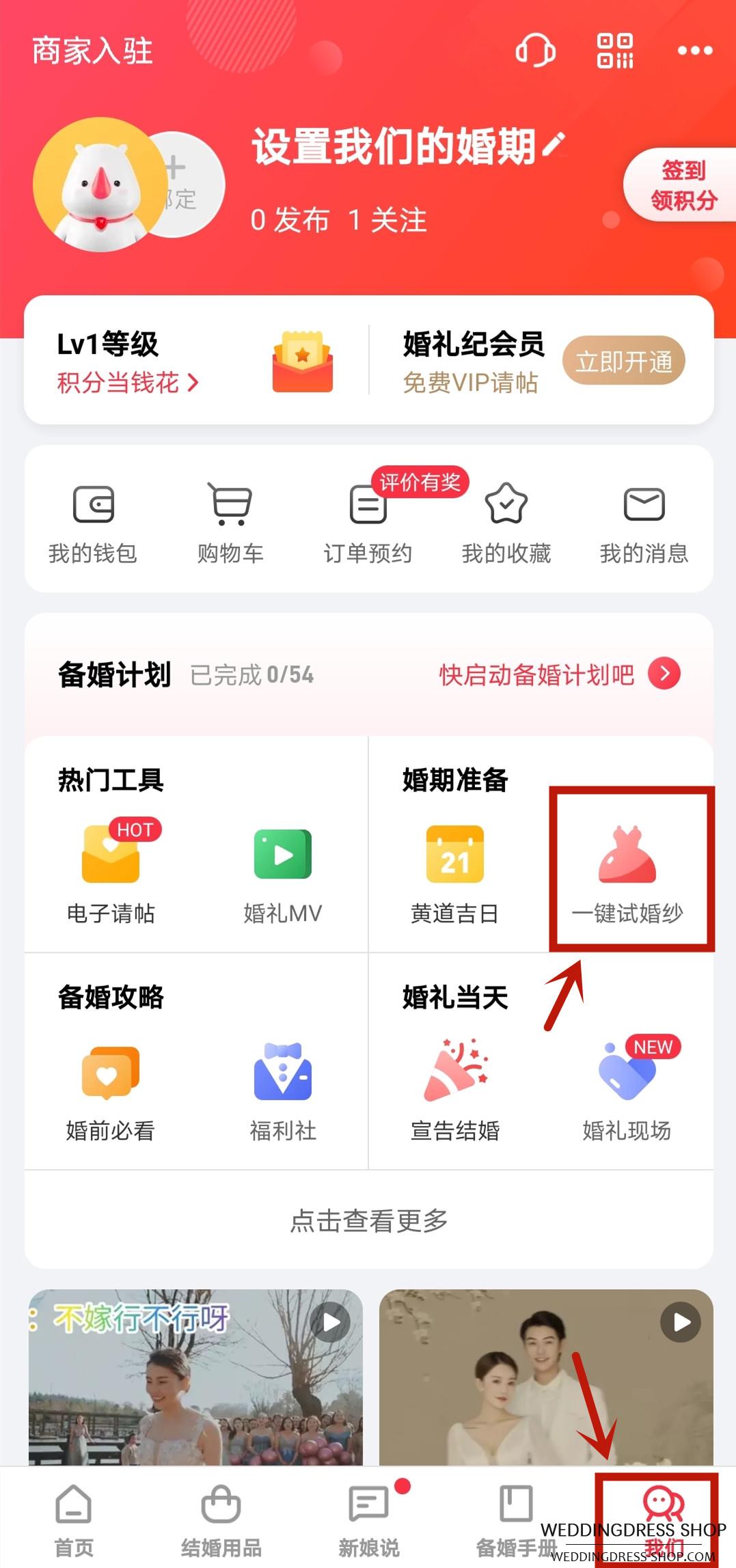
3, after entering the page, choose your favorite wedding dress style, "Chinese" or "Western". And choose your favorite way to test the yarn.
(1) Take a selfie to try on a wedding dress
Click "Selfie" to enter the selfie page. Follow the prompts on the page, sit upright, face the camera, and click the photo button at the bottom.
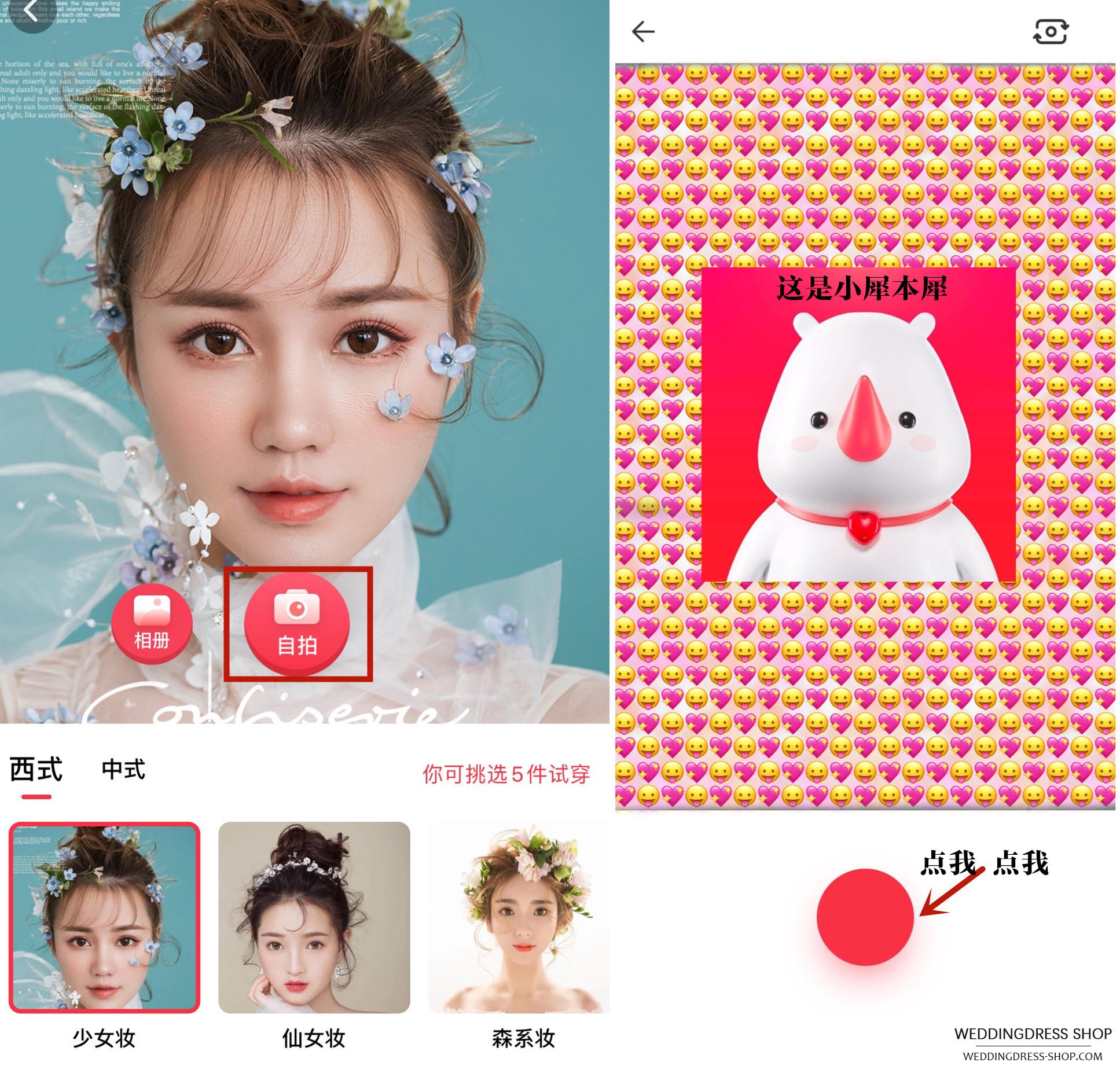
(2) Album try on wedding dress
Click the "Album" button, according to the prompts on the page, select the photo with the face and forehead exposed, and then finish the test.